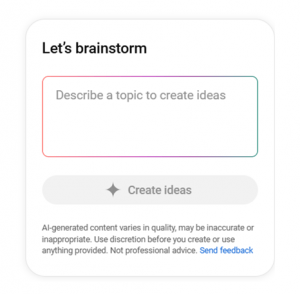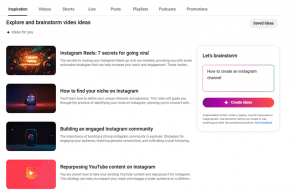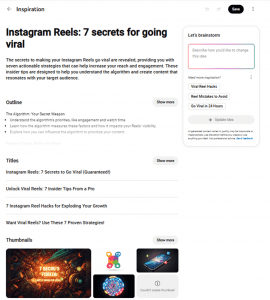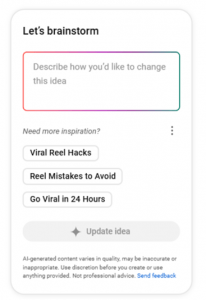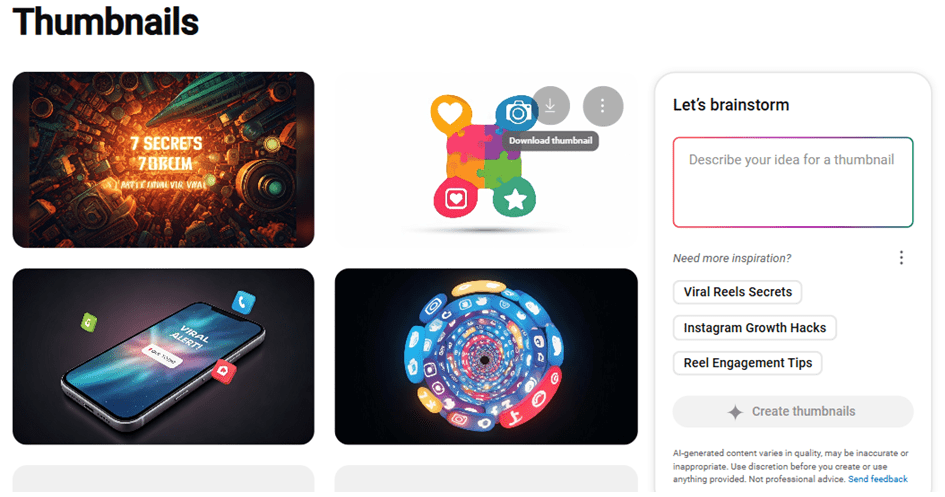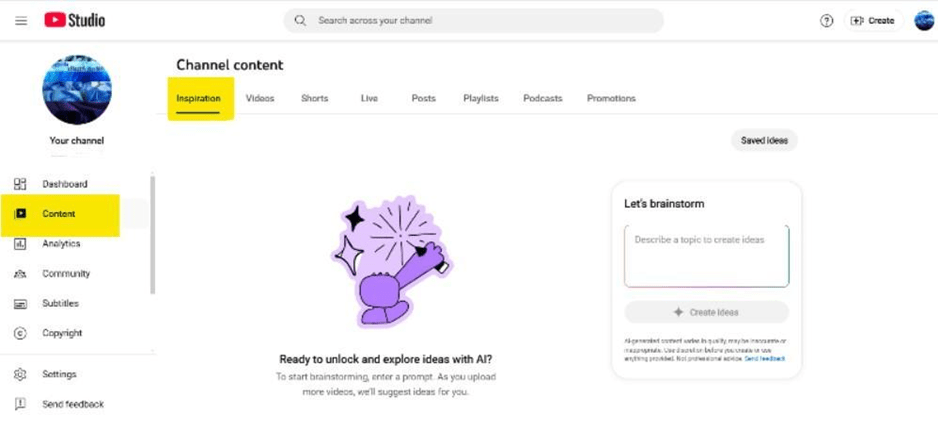Are you an aspiring achiever picturing yourself carrying that Gold YouTube Play Button? Having leveraged YouTube Studio for analysis and planning, does the current progress still seem a distant dream?
When you get tired of staring at your screen, waiting for that genius video idea to strike, don’t lose it yet. And yeah, forget ChatGPT’s creative block– it’s time to move forward!
Adding to the performance analysis, content optimisation and channel customisation, YouTube Studio is here with a promising feature update. It is the Inspiration Tab with its latest update that will change the way you plan and decide your content. This tab’s got more fire than a dragon’s breath, and it’s about to ignite your content creation engine. Let’s dive in and know how your distant dream can just be a lot closer!
What is the Inspiration Tab in YouTube Studio?
Before exploring the latest in the Inspiration Tab of YouTube Studio web, let’s have a quick recap of its world so far.
Pre-AI Inspiration Tab
As a YouTube content creator, you must have used the Inspiration tab under the Analytics section to brainstorm ideas for content creation. It offered ideas based on the channel’s content and audience trends. It focused on the channel niche to offer trending themes and content with high engagement rates.
Based on real-time trends and analytics, the YouTube Studio Inspiration tab served the ultimate aim of giving the creator a headstart in proceeding with content creation. However, the limited customisation abilities marked its downside.
New Inspiration Tab with AI Incorporation
In the YouTube Studio update, the Inspiration tab has been modified to enhance the process of brainstorming. The new feature is set to make the suggestions more personalised, effective and worthy with the incorporation of AI. The audience can now use their ideas in an improved and more optimised manner to obtain results as per the audience’s demand.
This innovative tab in YouTube Studio will now offer contextual suggestions that are capable of enhancing the outcomes of the content. The data-driven insights are set to play a key role in content management and analytics. It will assist in exploring trending topics and video performance, discovering content gaps, and optimising video development strategies. So now, efficiency and smart work will help promote YouTube music videos and other videos.
Overview of the New Features
The incorporation of AI in the Inspiration Tab of YouTube Studio web is a game changer. Contextual ideas will completely modify the way you hunt for content. Here’s what to expect with the Inspiration tab:
Explore Video Ideas: When you open the gen-AI enhanced Inspiration tab, you’ll find five ideas contextualised for your channel. It has the idea thumbnail, a potential title, a quick summary of what the idea is about, and even the potential audience’s interest level, as shared in the subsequent image.
Obtain Suggestions: While you can leverage AI-based suggestions for content creation, the feature also allows you to use your creativity in a polished way. You can simply type in the prompt on the right side of the screen to let AI offer a customised answer specific to your creativity.
For instance, here, we searched for ‘how to create an Instagram channel’ and got several suggestions.
Clicking on any of the suggestions will give you a detailed outline, titles, and thumbnails, as shown below
Interestingly, in this YouTube Studio update, the ‘Let’s Brainstorm’ section also shows you different takes on the same idea. You can choose any of these, click ‘Update Idea’ and see it change in real-time. If you’re not satisfied with the changes, you also have the undo and redo functionality.
And you get the same functionality for your titles and thumbnails. For each thumbnail, you have the option to download the image. You can also tweak them using the same prompt box.
Save Idea: For those with active minds brimming with multiple ideas, losing even one is unthinkable. With the Save button feature, you can effortlessly save your preferred suggestions and revisit them later for refinement and improvement.
How do the Updates Transform the Content Creation Process?
The new feature in YouTube Studio will have a major and positive impact on the creator’s workflow. With the personalised recommendations open to modifications, it integrates human creativity with AI suggestions. The integration will improve the quality of YouTube content by refining the content strategy.
Tailored recommendations based on audience preferences, past content, and current trend-based insights will be more influential and result-driven than generic ones. Not only will it fine-tune the content strategy, but it will also serve the ultimate purpose of content creation, i.e., increased reach. You can expect seamless promotion of YouTube gaming video or any other type of video.
New Location for the Inspiration Tab
With the improvement in features in the YouTube Studio update, the Inspiration Tab has been relocated from the ‘Analytics’ section.
Now, explore the feature on the YT Studio Desktop version by clicking the ‘Content’ section at the left sidebar. Then, from the options at the top, select Inspiration, as shown in the image.
The centre of the page will show suggestions suiting your channel and content.
The right-hand side encourages your creativity with ‘Let’s Brainstorm’. The top of the right-hand corner allows access to the ‘Saved ideas.’
Note: The ‘Top Searches’ and ‘Recent Videos’ can be found in the Trends Tab within Analytics.
Availability and Language Support
The AI-incorporated Inspiration Tab feature has been rolled out for YouTube users across the globe except for the residents in Switzerland, the European Union and the United Kingdom. The YT Studio feature is also planned to expand to more counties. Concerning language, currently, the tab is limited to the English language, with the promise of expanding the lingual horizon as well.
How to Maximize the New Inspiration Tab Features?
With the new YouTube Studio update, here is what to plan to leverage the feature better:
- Analyse the prior presence of keywords available in Outlines, Title and Theme suggestions. Merge it with your research to develop SEO-rich content.
- Use the suggested high-ranking and performing videos to develop your content strategy.
- Hunt for the content gaps based on the current emerging trends and underserved topics to get unique ideas for content creation
- Refine the video content, such as outlines and titles, to add a human touch and align with audience interests.
- Focus on strategic experiments to enhance the results.
Future Prospects and Expansion
With the Inspiration Tab set to offer its unique aspects, the launch will follow expansion to serve a larger audience. Apart from that, a key feature to expect is the ‘Inspiration Tab Shortcut’. In the upcoming year, YouTube will introduce a new shortcut that takes you right to the Inspiration Tab from anywhere you find inspiration, be it from your top comments, some videos, or even your own catalogue.
Other than the Inspiration tab, here is some more to add to the expansion promises:
- ‘Community’ for better engagement
- ‘Hype’ to support budding stars
- Automatic dubbing for wide reach
- Digital gifts such as ‘Jewels’
- YouTube affiliate programing
How Can Flintzy Help Your Brand Grow?
With YouTube evolving at a faster pace and introducing new tools like the AI-powered Inspiration Tab, content creation has reached new heights of precision and creativity. However, to maximise the benefits, you require a strategic approach, and that’s where Flintzy steps in.
Apart from our guide to YouTube Studio and YouTube help guides, we primarily offer an impactful YouTube video Promotion Platform to ensure your content reaches the right audience. With a team of Google Video Ads Certified Professionals and through the premium distribution network of online publishers, we serve to grow your online presence through the YouTube platform.
We offer tailored solutions to help content creators maximise their reach and engagement:
- Personalised Content Strategy
- Optimised Performance Insights
- Precise Targeting and SEO Integration
- Effortless Content Promotion
- Audience Engagement
- Future-Proof Strategies
While it means a direct increase in viewership of your YouTube video, the impact can also be expected on other social media platforms. Your quality content can drive engagement among organic viewers both on YouTube and other platforms.
Flintzy doesn’t just help you create content—it helps you create impact. Explore the future of content creation and get closer to becoming the YouTuber who inspires. Let Flintzy be your trusted partner in this exciting journey!
Wrapping Up
So, now that you know that YouTube Studio, while playing a key role in enhancing content optimisation and performance analysis, will also have a modified ‘Content’ section. The placement of an improved AI-incorporated Inspiration tab will offer multiple personalised suggestions. The recommendations will contribute to brainstorming ideas, creating new content and enhancing the strategy. We recommend creating strategies and plans beforehand to leverage the new update. Make the most of it to get benefits in the form of views, subscribers and comments!
Still thinking about where to start? Start building your channel’s legacy today with Flintzy!