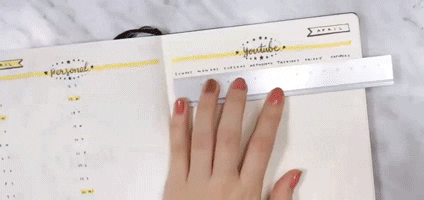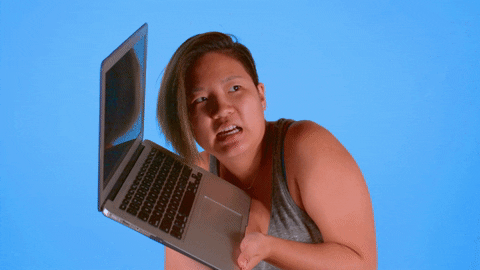Just “winging it” simply won’t work in the long run. If you don’t have a concrete vision for your YouTube channel, you could be working months and years leading to nowhere. A video with no well-thought-out strategy can be “all fluff and no impact”. Which is why every YouTuber must create a structured content calendar to crystallize ideas and bring them to life.
A content calendar is an organised plan containing your YouTube channel’s roadmap for the future. You can lay out your groundwork and keep track of your video schedule, goals, targets and focus areas all in one place. And we’re here to show you exactly how to get started on making your very own content calendar.
Step 1 – Segregate your video topics into content buckets
If you don’t know what to cover in your videos, just write down your main interests, passions, hobbies and key skills. Now research interesting content around these topics. People love original content. Experiment with topics that you genuinely enjoy talking about and break the monotony with diverse content. Once you find your favourite content ideas, use tools like BuzzSumo and Google Trends to find the most-searched topics in these areas.
Club your topics in groups and rotate them through the months. For instance, you can cover videos around “sports” in the first week of every month, “beauty” videos in the second week and so on.
Step 2 – Schedule your content around seasonal events
List down important national events, seasonal holidays and worldwide movements. Create videos before and after these events. For example, if World Earth Hour is coming up, you can schedule a series of pre-event, during-event and post-event videos in a sequence. For example, your first pre-event video can be “What is Earth Hour?”, the second during-event video can be “I Completed the I Will For You Will Yoga Challenge For Earth Hour” and the final post-event video can be “How This World Earth Hour Changed My Life Forever”.
https://giphy.com/gifs/much-art-design-xUOxf5B4tGwIh6WOw8
Step 3 – Map out viewer intent
Put yourself in the shoes of your viewers and try to understand what they want and need from your YouTube channel. Pick out 3-4 audience segments who visit your channel the most and draw a map to visualise their behaviour based on the following “RET” model:
– Recreational: Do viewers visit your channel for leisure?
– Educational: Do viewers visit your channel to learn something?
– Transactional: Do viewers visit your channel in order to buy something?
For example, if your first audience segment is 20-30 year-old women, conduct a survey to learn whether they visit your channel to buy a product/ learn something/ for entertainment.
Step 4 – Choose which vlog format you want to use
First, make a list of all the vlog formats you want to explore – from how to’s and tutorials to game challenges and social experiments. Next check which formats suit your topics best. Mix and match each video format with the user intent map you’ve drafted. Maybe your “educational” videos work best in a “how-to” format and your “recreational” videos get the most traction when they’re in a “game challenge” format.
Step 5 – Set tangible metrics
Setting goals, targets and highlights in your video will help you get past the fluff and create an impactful video.
Define your goal and what you want to achieve out of your video — whether it’s an increase in views/ engagement or both.
Now set your target and define how many views/comments you hope to achieve within a particular time frame. For example, you could say “I want to achieve 200k views within 3 months”.
Next, mention what is the main highlight in your video — if you’re hosting a contest or promoting a new single, jolt that down and let your main focus shape your video!
Each creator has different goals and metrics to track. You can download beautifully designed content calendar templates from websites like CoSchedule and edit them to suit your preference. You’ll soon be able to work faster, more productively and see better results!
Interested in getting your YouTube channel seen by a huge audience? Get started here: www.flintzy.com.