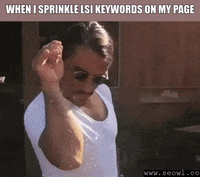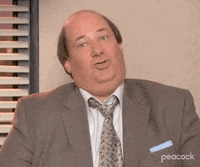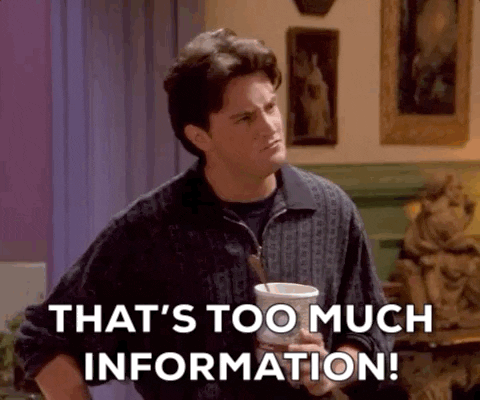YouTube Descriptions do more than just describe your video. Even though titles and thumbnails are the first attention grabbers and should be optimized first, YouTube descriptions are also important.
YouTube Descriptions are important for viewers and algorithms. They can accelerate the ticking view count and level up your video performance. Viewers may skim through descriptions if they are looking for specific details such as the video’s topic. It’s a space that provides viewers with valuable and even additional information.
Since algorithms cannot watch videos, it scans the text in the descriptions to find out what the video is about, why it is important, and how it will benefit users. If you have answered these questions in your description, YouTube will then give your video a green flag and recommend it to other viewers on their homepage and even on search results.
Now that you’ve understood why YouTube descriptions are important, let’s look at how you can write better descriptions:
-
Describe the video’s relevance
Writing descriptions doesn’t mean stuffing that space with URLs. You have to highlight value and explain what viewers will gain by watching your video. Whether it’s knowledge, entertainment, or inspiration, let them know why it’s worth their time.
-
SEO
Descriptions work well for SEO. Here, you can sprinkle relevant keywords and make your content more discoverable on Google and YouTube searches. To find keywords relevant to your topic, go to Google Trends or use a Keyword Planner. These can help bring out the most relevant keywords in your niche in a matter of seconds.
-
Use Human language
YouTube penalizes users for keyword stuffing, so avoid cramming your descriptions with keywords. Instead, describe your video in simple language with relevant, natural sentences. The idea here is to make content for humans and not algorithms.
Here’s an example of how to write a description with keywords without overdoing it. Instead of a generic description like, ‘Learn photography basics,’ you can spice it up like this:
“Here’s our ultimate beginner’s guide to photography! In this video, you will learn about shutter speed, lighting, and camera positions. If you’re a beginner looking to learn basic photography skills, this video will teach you how to capture stunning photos. Get ready for some photography tips and tricks that can improve your photography skills and make you a pro!”
Here, you can see keywords like “ultimate beginner’s guide to photography,” “Shutter speed, lighting,” “learn basic photography skills,” “photography tips and tricks” sprinkled throughout the description. This description also provides value and doesn’t simply contain keywords.
-
Important info above the fold
YouTube descriptions have two locations. The first part is visible above the “Show more” option and shows the first 130 words of your description. The second location is below this option.
Your most important information should go above this fold so that viewers can quickly grasp the context of your video by reading these first few sentences. YouTube descriptions have a 5000-character limit. However, it is advisable to not approach this limit and overwhelm viewers by bombarding them with too much information.
-
Use timestamps
Timestamps organize your content and help viewers navigate through your videos. Adding Chapters to your video can boost visibility, especially if your chapter names contain relevant keywords and accurately describe the content within each section. Timestamps can make your video appear in search results for specific queries.
-
Offer more
Alongside your video, offer additional valuable resources to satisfy their curiosity. These can be links related to blog posts, helpful PDFs, or in-depth guides that complement the video content. Delight them with something extra special, like a link to your product, blog, or another captivating video.
Adding relevant links in your description is a complete win-win! This way, you provide your audience with added value while also directing them to more of your work.
-
CTA
CTAs encourage your audience to like, comment, subscribe, and can even convince them to visit your website. When used effectively, CTAs can boost audience engagement, increase traffic, and convert visitors into subscribers. Here are 5 effective Call-to-Actions you can use in your descriptions and increase your subscribers!
Your YouTube description should be an extension of your unique style and personality. Inject some humor, share some behind-the-scenes story, or provide insights that make viewers feel like they’re part of your journey. Creating a genuine connection through your description can foster loyalty and keep your audience coming back for more.
https://youtu.be/2rBC_h5kFWc
Want to grow your channel? Start here: www.flintzy.com